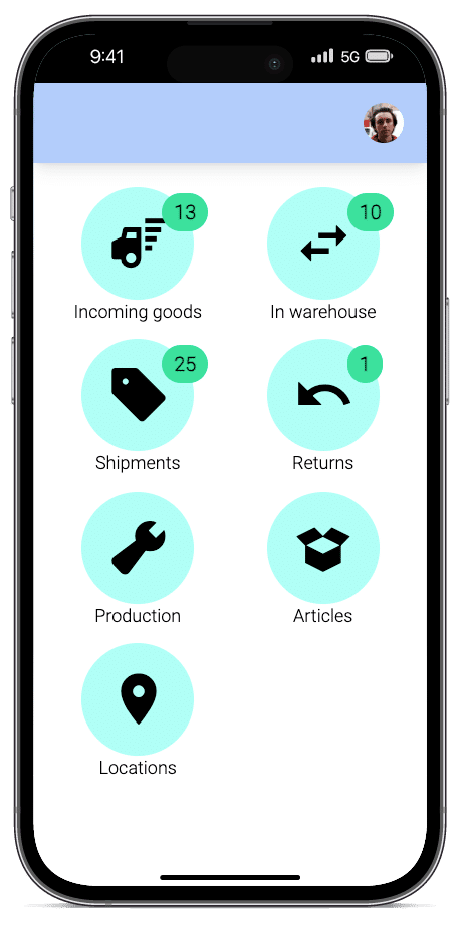Warehouse management software by weclapp
Manage all warehouse and logistics processes in an all-in-one ERP software with weclapp’s warehouse management software from the cloud.
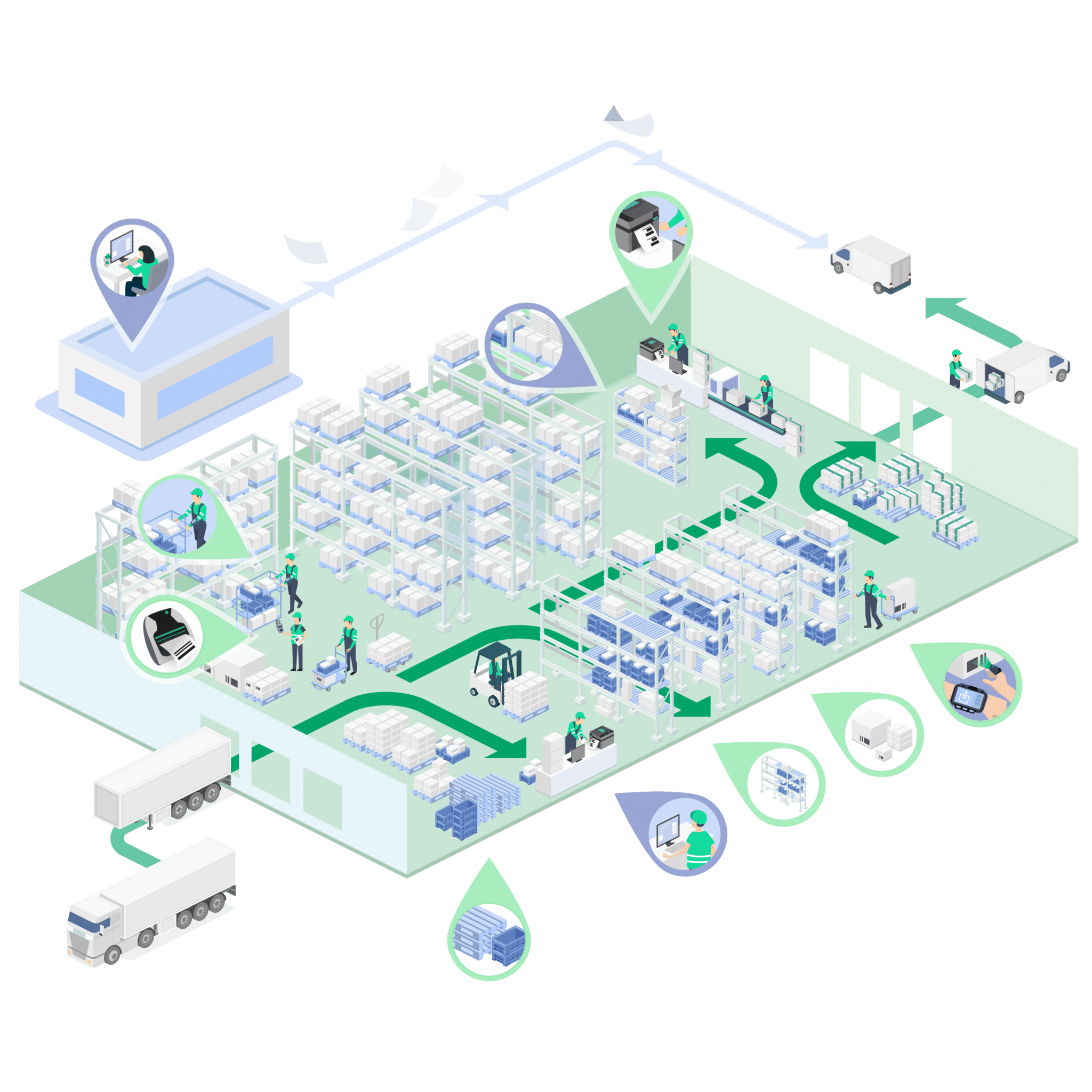
Warehouse management software for successful warehouse processes
With intuitive management of your warehouse, you keep track of the warehouse activities in your company. Our warehouse management programme combines all important functions and adapts flexibly to your requirements. Whether you are a small mail order company or a manufacturing company with several locations – weclapp is versatile. Our goal is to minimise costs, optimise stocks and ensure high availability for your customers.
- Different storage bin types
- Define storage bin sizes
- Loading aids for storage and stock transfer
- Create and process picking orders
- Transportation orders for stock transfers
- Internal transport references
- Authorizations
The most important wms functions at a glance
Different storage place types
storage place sizes
Stock transfer
Picking orders
Warehouse management software with a clear structure
Storage places
The weclapp warehouse management system allows you to efficiently organise and keep an eye on your warehouse with different storage locations, including block storage places and storage places in shelfs.
Type-based storage place functions
Use storage bins of the type incoming goods and differentiate your stocks by placing goods in storage bins of the type picking, stock or blocked. Pick the goods for a shipment and bring them together in a consolidation bin.
Loading equipment
Use loading aids such as pallets or boxes for the storage and transfer of your goods and in shipping. Link loading loading equipment with storage places, for example to take into account height and weight restrictions of shelfs.
Intuitive & efficient warehouse processes
Know your space
Store your stock on the loading equipment only in the storage place where there is still enough space. Use several segments if, for example, two pallets fit in one storage place.
Consolidation storage place
If a storage bin size is assigned, the weclapp warehouse management can suggest free destination storage places for new stock transfers.
Transports within a warehouse
Use the warehouse management software to easily plan the transfer of goods within your warehouse: for example, store the goods from the incoming goods area in the picking and stock areas.
Carry out stock transfers efficiently
With the weclapp warehouse management system you keep track of all stock transfers to be carried out. Plan your team's work: assign stock transfers to warehouse employees.
Picking made easy
Planning from the shipment
With the add-on, one or more picking orders can be intuitively created for each delivery and seamlessly transferred to the warehouse staff. A consolidation location can also be selected where all items for a delivery converge.
All information for the warehouse manager
The weclapp warehouse management software offers a comprehensive overview of all open picking orders. You receive detailed information on the required items, their quantity and the associated storage places in the warehouse management system (wms).
The mobile warehouse App
By scanning barcodes quickly, the complementary warehouse app enables the picker to work efficiently. The use of barcodes also reduces the risk of errors that could occur with manual entries.
What our satisfied customers say

Gunnar Detto
We use almost every weclapp module. For example, for the control of campaigns, article maintenance, sales, purchasing, warehouse management and production.

Katharina Decker
With weclapp we always know our stock and have all the figures in view. It wouldn’t work any other way.
Control your warehouse management with just one app!
Optimal user flow
In combination with the desktop version of weclapp, your work process is not interrupted when you switch to the warehouse app.
Availability
With our app, you can control your warehouse from anywhere and at any time.
Mobile First
The mobile warehouse app works smoothly within the browser on your MDE device and can be accessed via URL.
Storage space
In contrast to native apps, a PWA hardly consumes any storage space.