Easy helpdesk software
Bundle customer communication from all channels to make it as easy as possible for your support team and provide the best possible service to your customers!
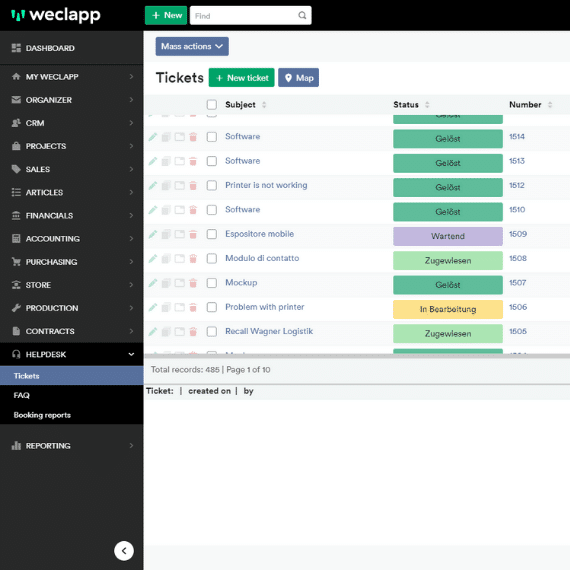
Helpdesk software from the cloud
Customer satisfaction is a top priority. Customer service and Helpdesk should therefore be perfectly organized. The ticket system in our Helpdesk software coordinates receipt, confirmation, classification and processing of service tickets. Access all customer data with one click. This enables you to keep track of everything and respond faster and better to customer requests.
- Professionally manage service requests
- Create tickets for all contact functions, whether prospect or supplier
- Complete and transparent ticket history
- Automatic ticket assignment
- Customer portal with your logo
- Reduce ticket volumes via self-service
Intuitive workflow
Inquiry
The request is received by email, phone or via your website. A receipt confirmation can be automatically sent.
Classification
Highest priority or medium priority? Determine which order the tickets should be processed in.
Assignment
Questions, complaints, errors and problems are forwarded directly to the right service representative for timely processing.
Search of solutions
Keep your customers up to date with the comment feature while the request is being processed.
Correction
Inform your customers about the solution in a timely manner and ensure satisfied customers with fast response times.
Overview of key functions
Automatic mail-to-ticket
Efficiently process tickets
Analysis and reports
Invoice tickets
Customer portal with FAQs
Automatic mail-to-ticket
Incoming customer enquiries to defined e-mail addresses are automatically saved as tickets. In the ticket overview, you can also see the requests sent by e-mail.
Mail-to-ticket: from email to ticket
Incoming customer requests to defined e-mail address are automatically converted into tickets. The ticket overview enables you to view requests submitted by e-mail.
More time for improved service
Automated conversion of e-mails into tickets eliminates data entry. This saves your Helpdesk team valuable time and allows them to focus on answering customer requests.
Automatic notifications
The ticket initiator receives notification e-mails about ticket receipt and other events (new status, comments, suggested solutions and successful closing of the service case).
Complete communication history
Comments, suggested solutions and questions are recorded and clearly displayed. As a result, all team members are up to date and can quickly and easily help customers.
Efficiently process support tickets
Customers will be satisfied with the quality and responsiveness of the support they receive. A web-based Helpdesk solution allows you to optimally structure your ticket management and thus your customer service. The adapted and automatic action simplifies the workflow of your support staff. This increases efficiency and, at the same time, reduces your service costs per request.
Overview of ticket details
This allows you to process internal and external support questions quickly and flexibly, have an overview of all significant ticket details and access to complete ticket history.
Complete ticket history
You have the entire history of the customer request in one central location—covering the initial request, comments about the search for solutions and troubleshooting.
Filter and full text search function
The comprehensive filter and full-text search function enables you to easily and quickly call records and ticket requests.
Merge tickets
For a better overview and fewer duplicates, tickets can be easily merged with just a few clicks.
Analysis and reports
Overview of service process
Automatically measure times for assignment, processing and solution, or use the many predefined key figures to uncover potentials.
Measure key figures
Identifying key support metrics in weclapp allows you to derive process improvements and thus perfect your service.
Analysis and comparisons
Filter all tickets by agent/team/customer. Use standard reports and your own table views, or export data to Excel to create management templates.
Increase customer service
Process analytics help you optimize customer service. weclapp helps you identify areas where action is needed and where there are opportunities for time savings.
Increase customer service
Central functions
For example, the Helpdesk enables integration of CRM or invoicing. By linking weclapp order management, ticket invoicing can be done within the software.
Overview of all information
Each ticket contains details about SLAs, error status, start and end dates, time to solution and the name of the responsible member of staff. This way, smaller projects can also be mapped and billed.
Ticket quotas
Do you have specific service agreements with your customers? No problem, the powerful weclapp Helpdesk software lets you create ticket quotas!
Timely invoicing
Create invoices with a few clicks. Billable services are displayed in the open items and can be transferred to your tax advisor via DATEV export.
Own customer portal with FAQs
Set up an online portal for your customers, or create as many customer portals as you want for different companies. Create FAQs and provide your customer with a way to help themselves. This way, your customers can get quick answers and the number of service requests and the burden on your support team is reduced.
Do-it-yourself Support
A self-service portal with FAQs enables your customers to find quick solutions. This way, the customer can find answers to questions without first contacting you.
More options
The Helpdesk self-service portal makes it easy for customer to create tickets. Here, customers can send tickets, view their support requests and keep track of their progress.
Web-2-Ticket
All requests from the web portal are automatically converted into tickets in your Helpdesk. Processors can manage the service tickets there and respond quickly to customer requests.
What our satisfied customers say

Marc Mertens
The best thing about weclapp is the possibility of 360-degree support with a single software, from master record to ticket.

Thomas Lutz
The ticketing system makes communication with customers particularly convenient and facilitates processing when dealing with enquiries.
Process tickets anywhere and anytime, even on the go on your smartphone.
Worldwide access in real time
Work with the weclapp app regardless of location and time.
Fast response times
Thanks to the complete ticket history, you can always offer the best service.

Always up to date
The mobile helpdesk allows you to view and edit all tickets at any time.
Improved teamwork
Stay in touch with your team at all times thanks to the collaboration function.
Process tickets anywhere and anytime, even on the go on your smartphone.

Worldwide access in real time
Work with the weclapp app regardless of location and time.
Fast response times
Thanks to the complete ticket history, you can always offer the best service.
Always up to date
The mobile helpdesk allows you to view and edit all tickets at any time.
Improved teamwork
Stay in touch with your team at all times thanks to the collaboration function.